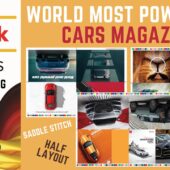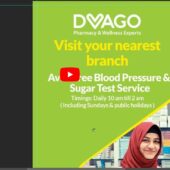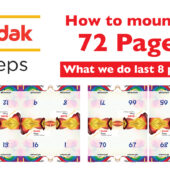23. How to convert A4 Book into Letter Size Book – Kodak Preps – Urdu & Hindi | Ai
Automatically Convert A4 Book into Letter Size Book
Welcome to our detailed guide on how to automatically convert an A4 book into a Letter size book. This tutorial will guide you through the necessary steps to resize your book efficiently.
Why Convert A4 to Letter Size?
Converting A4 to Letter size is essential for compatibility with different printing standards, particularly in the US where Letter size is commonly used.
Key Steps in Converting A4 to Letter Size
1: Setting Up Your Document
- Open Your A4 Document: Start by opening your A4 document in your preferred design or word processing software.
- Adjust Page Size: Change the page size from A4 (210mm x 297mm) to Letter size (8.5 x 11 inches).
- Check Margins and Bleed: Ensure the margins and bleed settings are adjusted to suit the new page size.
2: Reformatting Content
- Scale Down Elements: Resize text, images, and other elements to fit the new dimensions without compromising quality.
- Reposition Elements: Adjust the positioning of elements to maintain a clean and professional layout.
- Proof Your Document: Check for any formatting issues that may have occurred during the resizing process.
3: Automating the Process
- Use Conversion Software: Some software programs can automate this process, making it quicker and more efficient.
- Batch Processing: If you have multiple documents, use batch processing features to convert them all at once.
Benefits of Automatic Conversion
Automating the conversion process saves time and ensures consistency across all your documents.
Extensive Tutorial Series
For more detailed instructions, watch our tutorial on YouTube or visit our website www.artistici.pk for additional resources.
Conclusion
This guide provides a comprehensive overview of how to automatically convert an A4 book into a Letter size book. Follow these steps to achieve professional results in your document resizing projects.
Next Tutorial
(12 Pages) Magazine Slug setting with Saddle Stitch
Written by admin