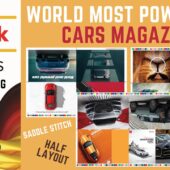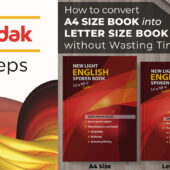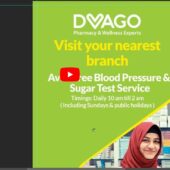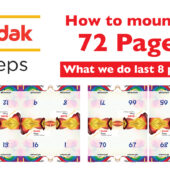06b. How to use Advance Step and Repeat – Urdu & Hindi | Ai | Kodak Preps
How to Use Advance Step and Repeat
Welcome to our comprehensive tutorial on how to use the Advance Step and Repeat technique. This guide will walk you through the essential steps to help you create professional and repeatable designs.
What is Advance Step and Repeat?
The Advance technique is used to duplicate an object multiple times in a precise and evenly spaced pattern. This method is commonly used in graphic design to create patterns, backgrounds, and other repetitive elements efficiently.
Key Steps
Setting Up Your Document
To begin, set up your document with the correct dimensions and guidelines. This ensures that your repeated elements fit perfectly within the design space.
Creating the Initial Object
Design the initial object that you want to repeat. This could be anything from a logo to a simple shape or pattern.
Applying the Advance Step and Repeat
- Select the Object: Choose the object you want to repeat.
- Access the Repeat Tool: In most graphic design software, you can find this tool under the Edit menu.
- Set the Number of Repeats: Specify how many times you want the object to be repeated.
- Adjust the Spacing: Set the horizontal and vertical spacing between each repeated object to ensure even distribution.
Final Adjustments
Make any necessary adjustments to the positioning and alignment of the repeated objects. This step ensures that the overall design looks balanced and professional.
Benefits of Using Advance Step and Repeat
Using the Advance technique can significantly speed up your design process. It ensures consistent spacing and alignment, resulting in a professional final product.
Extensive Tutorial Series
We offer an extensive series of tutorials covering various graphic design techniques These tutorials are available on our YouTube channel and website, providing in-depth knowledge and practical tips.
Conclusion
This tutorial on how to use the Advance Step and Repeat technique provides a complete introduction, helping you understand and utilize the best practices for creating repeatable designs. By following this guide and exploring our additional tutorials, you will be well-equipped to produce professional and aesthetically pleasing graphics. Watch the tutorial on YouTube or visit www.artistici.pk for more resources.
How to use Single Side Print setting
Written by admin