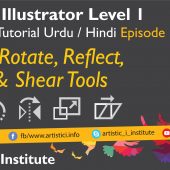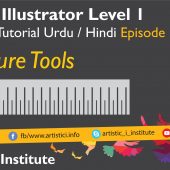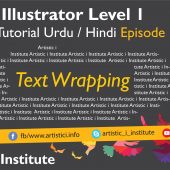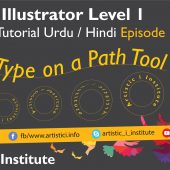Global Colors and Spot Colors – Adobe Illustrator – Episode 09 – Urdu/Hindi
In Adobe Illustrator, Global Colors and Spot Colors are powerful tools that enhance your ability to manage colors consistently and accurately across your design projects. This tutorial will guide you through the benefits and applications of these color management techniques, ensuring your designs remain cohesive and professional.
Introduction to Global Colors and Spot Colors
Understanding the difference between Global and Spot Colors is crucial for effective color management. Global Colors allow you to update a color universally across your document, while Spot Colors are used for specific printing processes to ensure color accuracy.
Using Global Colors
Global Colors in Adobe Illustrator offer a way to maintain consistency across your design by allowing you to update colors universally.
Creating and Applying Global Colors
- Select a Color: Choose a color from the Color Picker or Swatches panel.
- Make it Global: In the Swatches panel, double-click the color and check the Global option.
- Apply the Color: Use the Global Color to fill or stroke objects in your design.
Benefits of Global Colors
- Consistency: Ensures uniform color application across multiple objects.
- Efficiency: Allows for quick updates, as changing the Global Color will update all instances in the document.
- Management: Simplifies color management in complex designs.
Using Global Colors is especially useful for brand guidelines, where maintaining color consistency is crucial.
Working with Spot Colors
Spot Colors are used primarily for printing processes where specific color accuracy is required.
Creating and Applying Spot Colors
- Select a Color: Open the Color Picker or Swatches panel.
- Make it Spot: In the Swatches panel, double-click the color and check the Spot Color option.
- Apply the Color: Use the Spot Color to fill or stroke objects in your design.
Benefits of Spot Colors
- Accuracy: Ensures precise color reproduction in printing.
- Cost-Effective: Reduces printing costs by using fewer inks.
- Special Effects: Enables the use of metallic, fluorescent, and other special inks.
Spot Colors are essential for projects that require exact color matching, such as logos and corporate identity materials.
Practical Applications of Global and Spot Colors
Both Global Colors and Spot Colors have specific applications that enhance your design process:
- Branding: Use Global Colors to maintain consistency across brand assets.
- Packaging: Use Spot Colors for accurate color reproduction on packaging.
- Print Design: Combine for efficient and cost-effective print production.
Tips for Effective Color Management
- Plan Ahead: Decide on your color strategy (Global or Spot) at the beginning of your project.
- Use Swatches: Organize and manage your colors using the Swatches panel.
- Test Prints: Always test print your designs to ensure color accuracy.
Conclusion
Mastering the use of Colors in Adobe Illustrator is essential for any designer aiming to produce consistent and professional artwork. By understanding and applying these color management techniques, you can ensure your designs remain cohesive and accurate. Stay tuned for our next tutorial on Gradients.
Next Tutorial: Gradient - Adobe Illustrator Episode 10
Written by admin