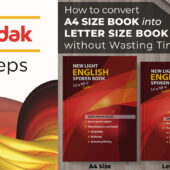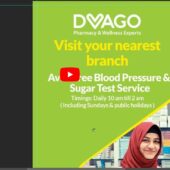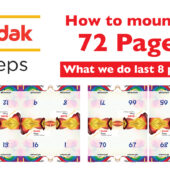25. Cars Magazine Imposition on Plate Setting CTP | Kodak Preps | Ai
Imposition on CTP plates is a critical step in the printing process, ensuring efficient and accurate print layouts. This tutorial will guide you through setting up imposition for a Cars Magazine using Kodak Preps and AI tools.
Understanding Imposition on CTP Plates
Imposition is the arrangement of pages on a printer’s sheet to ensure correct order after printing and folding. Using Computer-to-Plate (CTP) technology streamlines this process, providing precision and efficiency.
Setting Up Your Document
- Preparing the Artwork
- Open your Cars Magazine layout in Adobe Illustrator.
- Ensure all pages are correctly sized and aligned.
- Creating Bleed Areas
- Add bleed areas to ensure no white edges after trimming.
- Set a bleed of at least 0.125 inches.
Using Kodak Preps for Imposition
- Launching Kodak Preps
- Open Kodak Preps and create a new job.
- Import your magazine’s PDF file.
- Setting Up the Template
- Choose an appropriate template for your magazine size.
- Adjust settings to fit the Cars Magazine layout.
- Placing Pages
- Place the magazine pages in the correct order within the template.
- Ensure pages are correctly aligned and positioned.
Benefits of CTP Imposition
- Precision: Ensures accurate placement of pages.
- Efficiency: Speeds up the printing process.
- Quality: Provides high-quality prints with minimal errors.
Practical Tips
- Check Page Order: Double-check the order of pages before finalizing the imposition.
- Test Print: Perform a test print to ensure accuracy.
Up Coming Tutorials: Awaiting
Written by admin