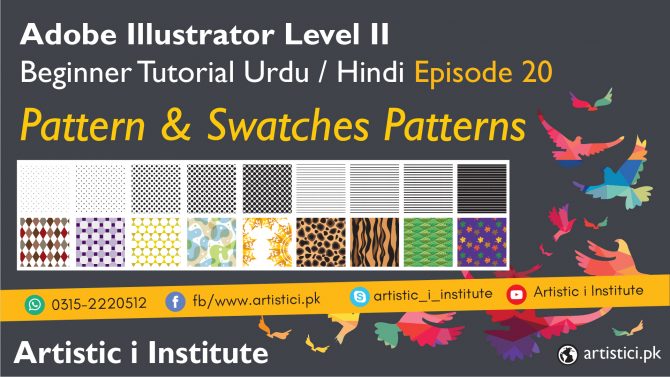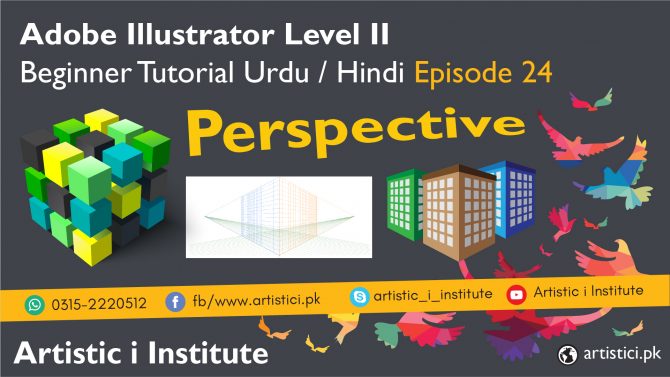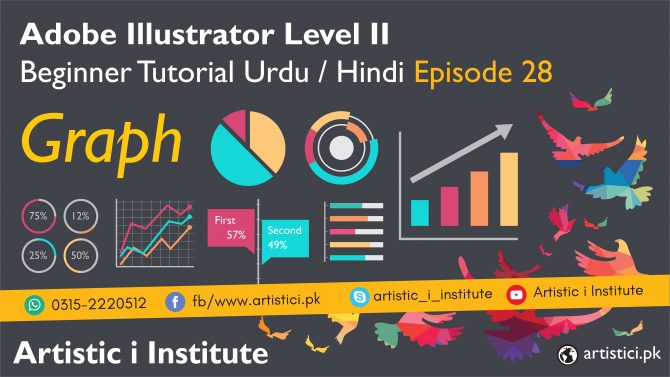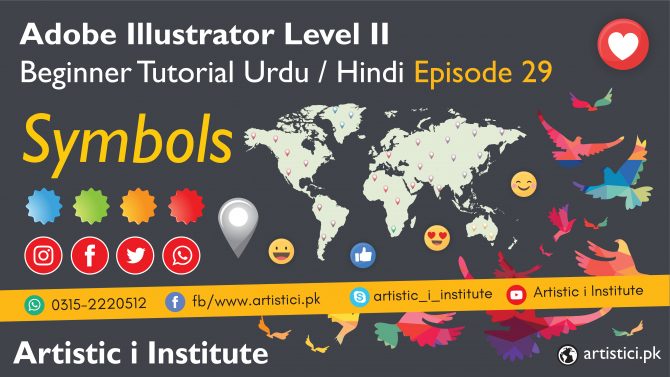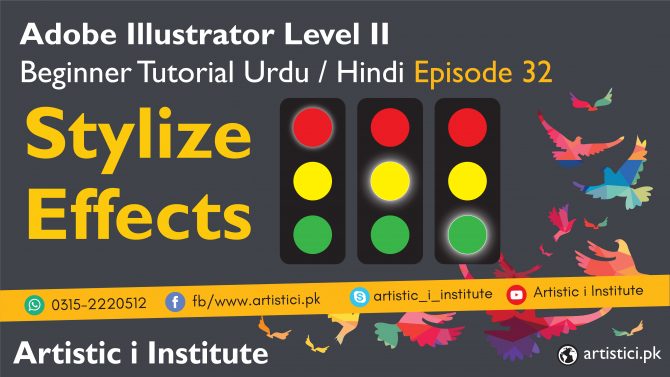Adobe Illustrator – Level Two
Offset Path – Adobe Illustrator – Episode 19 – Urdu/Hindi
Offset Path: Adobe Illustrator Episode 19 Adobe Illustrator is a powerful tool for creating paths and outlines with precision. In this episode, “Offset Path,” we will explore how to use this tool effectively to enhance your design projects. Introduction Creating precise paths and outlines is crucial for professional design work. The Adobe Illustrator allows you to create a copy of a path that is offset by a specified distance, making it perfect for creating borders, shadows, and more. Getting Started […]
Patterns – Adobe Illustrator – Episode 20 – Urdu/Hindi
Adobe Illustrator offer endless possibilities for creating intricate designs and enhancing your creative projects. In this episode, “Patterns,” we will delve into the techniques for designing and applying patterns effectively. Introduction Repeating designs that can be applied to various elements in your artwork. They are essential for creating backgrounds, textures, and decorative elements. Adobe Illustrator provides powerful tools for creating and managing patterns. Getting Start Creating a Basic Pattern Draw Your Design: Start by creating the artwork you want to […]
Blend – Adobe Illustrator – Episode 21 – Urdu/Hindi
Adobe Illustrator is a versatile tool that allows you to create smooth transitions and gradients between shapes and colors. In this episode, “Blend,” we will explore how to use this tool effectively to enhance your design projects. Introduction Adobe Illustrator enables you to blend shapes and colors seamlessly. This tool is essential for creating gradients, transitions, and complex designs that require smooth color and shape transitions. Getting Start Using Select the Objects: Choose the two or more objects you want […]
Mesh Tool – Adobe Illustrator – Episode 22 – Urdu/Hindi
Adobe Illustrator is a powerful feature that allows you to create detailed and realistic gradients and textures. In this episode, “Mesh Tool,” we will explore how to use this tool to enhance your design projects. Introduction The Adobe Illustrator is essential for creating intricate and realistic gradients. It allows you to control color transitions within a shape, making it possible to create smooth and complex color effects. Getting Start Creating a Mesh Select the Shape: Choose the shape you want […]
Envelope Distort – Adobe Illustrator – Episode 23 – Urdu/Hindi
Adobe Illustrator is a powerful tool that allows you to warp and distort shapes, creating unique and dynamic design effects. In this episode, “Envelope Distort,” we will explore how to use this tool to enhance your design projects. Introduction The tool in Adobe Illustrator enables you to warp and distort objects in creative ways. This tool is essential for adding a dynamic and playful element to your designs, making them more visually interesting and engaging. Getting Starts Select the Objects: […]
Perspective – Adobe Illustrator – Episode 24 – Urdu/Hindi
Perspective Guide: Adobe Illustrator Episode 24 Perspective Guide in Adobe Illustrator is a powerful tool that allows you to create designs with depth and dimension. In this episode, “Perspective Guide,” we will explore how to use this tool to enhance your design projects. Introduction to the Perspective Guide The Perspective Guide in Adobe Illustrator helps you draw objects in perspective, giving your designs a realistic three-dimensional look. This tool is essential for adding depth to your illustrations and making them […]
Image Trace – Adobe Illustrator – Episode 25 – Urdu/Hindi
Image Trace in Adobe Illustrator is a powerful tool that allows you to convert raster images into scalable vector graphics. In this episode, “Image Trace,” we will explore how to use this tool to enhance your design projects. Introduction The Image Trace tool in Adobe Illustrator enables you to transform bitmap images, such as photographs or scanned artwork, into vector graphics. This conversion allows for scalability without loss of quality, making it ideal for creating logos, illustrations, and other graphic […]
Shape Builder & Live Paint – Adobe Illustrator – Episode 26 – Urdu/Hindi
Shape Builder & Live Paint in Adobe Illustrator are powerful tools that allow you to create and color complex shapes with ease. In this episode, “Shape Builder & Live Paint,” we will explore how to use these tools to enhance your design projects. Introduction to Shape Builder & Live Paint The Shape Builder tool in Adobe Illustrator enables you to merge, subtract, and intersect shapes to create new complex shapes. The Live Paint tool allows you to color these shapes […]
Clipping Mask – Adobe Illustrator – Episode 27 – Urdu/Hindi
Adobe Illustrator is a versatile tool that allows you to mask and reveal parts of your artwork with precision. In this episode, “Clipping Mask,” we will explore how to use this tool to enhance your design projects. Introduction A Clipping Mask in Adobe Illustrator uses the shape of one object to mask another object, effectively hiding portions of the masked artwork. This technique is essential for creating intricate designs and focusing on specific areas of your artwork. Getting Started Creating […]
Graph Tool – Adobe Illustrator – Episode 28 – Urdu/Hindi
Graph Tool in Adobe Illustrator is a powerful feature that allows you to create and customize graphs and charts with precision. In this episode, “Graph Tool,” we will explore how to use this tool to enhance your design projects and effectively visualize data. Introduction to Graph Tool The Graph Tool in Adobe Illustrator offers a variety of graph types, including bar graphs, line graphs, pie charts, and more. These tools are essential for designers who need to present data in […]
Symbols Basic – Adobe Illustrator – Episode 29 – Urdu/Hindi
Symbols Basic in Adobe Illustrator is a powerful feature that allows you to create and reuse graphic elements efficiently. In this episode, “Symbols Basic,” we will explore how to use to streamline your design process and enhance productivity. Introduction Adobe Illustrator are reusable graphic elements that can be used multiple times in a document. They are perfect for logos, icons, and any recurring elements in your designs. By mastering, you can save time and ensure consistency across your projects. Getting […]
Keyboard Shortcuts & Action – Adobe Illustrator Episode 30 – Urdu/Hindi
Keyboard Shortcuts & Action in Adobe Illustrator are crucial for enhancing productivity and streamlining your workflow. In this episode, “Keyboard Shortcuts & Action,” we will explore essential shortcuts and action techniques to help you work more efficiently. Introduction to Keyboard Shortcuts & Action Keyboard shortcuts and actions in Adobe Illustrator allow you to perform tasks quickly without navigating through multiple menus. By mastering these shortcuts and actions, you can significantly speed up your design process and improve overall efficiency. Essential […]
Stylize Effects – Adobe Illustrator – Episode 32 – Urdu/Hindi
Stylize Effects in Adobe Illustrator are powerful tools that can transform your designs by adding creative and unique touches. In this episode, “Stylize Effects,” we will explore how to apply these effects to enhance your artwork and make your designs stand out. Introduction Stylize Effects in Adobe Illustrator allow you to add various artistic touches to your vector graphics. These effects can include drop shadows, glows, feathering, and more. Using Stylize Effects effectively can bring depth, dimension, and a professional […]
3D Extrude and Bevel – Adobe Illustrator – Episode 33 – Urdu/Hindi
3D Extrude and Bevel in Adobe Illustrator are essential tools for adding depth and dimension to your vector graphics. In this episode, “3D Extrude and Bevel,” we will explore how to use these tools to create stunning 3D effects in your designs. Introduction to 3D Extrude and Bevel The 3D Extrude and Bevel effects in Adobe Illustrator allow you to turn your 2D shapes into 3D objects. This transformation adds a sense of realism and complexity to your designs, making […]
3D Revolve – Episode 34 – Adobe Illustrator – Urdu/Hindi
3D Revolve is a powerful tool in Adobe Illustrator that allows you to create three-dimensional objects by revolving a 2D shape around a central axis. In this episode, “3D Revolve,” we will explore how to use this feature to add depth and dynamism to your vector graphics. Introduction to 3D Revolve The 3D effect in Adobe Illustrator transforms flat shapes into 3D objects, adding volume and realism to your designs. By revolving a path or shape around an axis, you […]