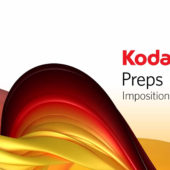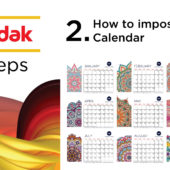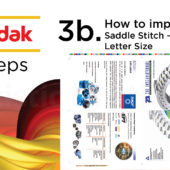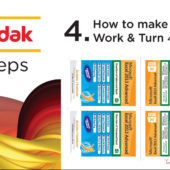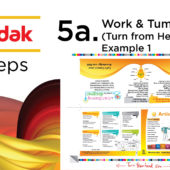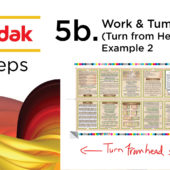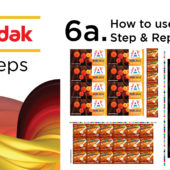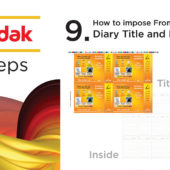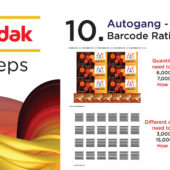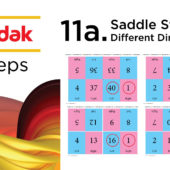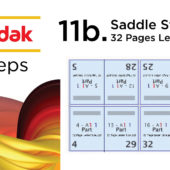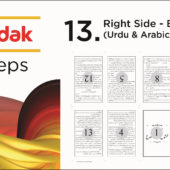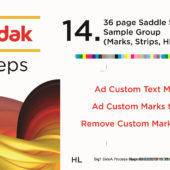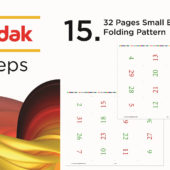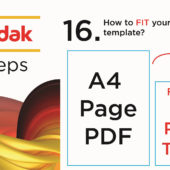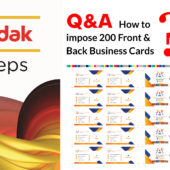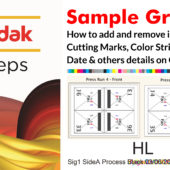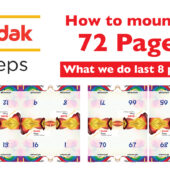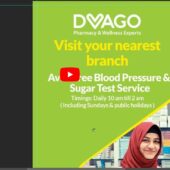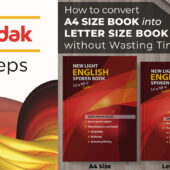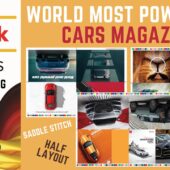08. How to Mount Business Card 4ups 6ups 8ups – Urdu & Hindi | Ai | Kodak Preps
How to Impose Business Cards: 4ups, 6ups, and 8ups
Welcome to our detailed tutorial on how to impose business cards in 4ups, 6ups, and 8ups. This guide will walk you through the steps to efficiently set up your business cards for printing, ensuring a professional and high-quality final product.
What is Impose Business Cards?
Business card imposition involves arranging multiple business cards on a single sheet for efficient printing. The terms "4ups," "6ups," and "8ups" refer to the number of business cards printed on one sheet. Proper imposition saves time, reduces waste, and ensures accurate cuts.
Key Steps in Impose Business Cards
Setting Up Your Document
- Document Size: Start by setting up your document with the correct dimensions for the sheet you will be printing on. Ensure you have adequate bleed and margin settings.
- Guidelines: Create guidelines to help align your business cards on the sheet. This helps maintain consistent spacing and alignment.
Arranging the Impose Business Cards
- Design the Card: Create your business card design. Ensure it is finalized before moving to the imposition step.
- Duplicate the Design: Duplicate the business card design to fit 4, 6, or 8 times on the sheet, depending on the layout you are using.
- Align the Cards: Arrange the duplicated cards within the guidelines, ensuring equal spacing and alignment.
Choosing the Layout for Impose Business Cards
- 4ups Layout: Place four business cards on the sheet, ideal for small print runs.
- 6ups Layout: Fit six business cards on the sheet for medium-sized print runs.
- 8ups Layout: Maximize the sheet by fitting eight business cards, perfect for large print runs.
Final Adjustments for Business Card Imposition
- Check Spacing: Verify that the spacing between cards is consistent.
- Adjust Bleed Areas: Ensure that each card has the correct bleed area to prevent cutting errors.
Benefits of Proper Business Card Imposition
Proper imposition ensures that your business cards are printed efficiently and professionally. It minimizes waste, reduces costs, and ensures that each card is cut accurately, maintaining a high-quality appearance.
Extensive Tutorial Series
We offer an extensive series of tutorials covering various aspects of business card design and printing. These tutorials are available on our YouTube channel and website, providing in-depth knowledge and practical tips.
Conclusion
This tutorial on how to impose business cards in 4ups, 6ups, and 8ups provides a complete guide, helping you understand and utilize the best techniques for efficient printing. By following this guide and exploring our additional tutorials, you will be well-equipped to produce professional and aesthetically pleasing business cards. Watch the tutorial on YouTube or visit www.artistici.pk for more resources.
How to Impose Front Back - Diary Title and Inside
Written by admin