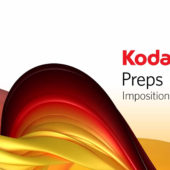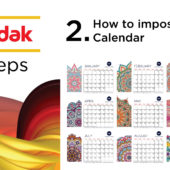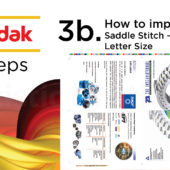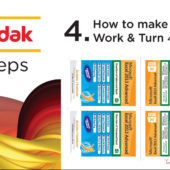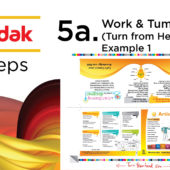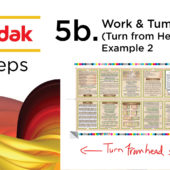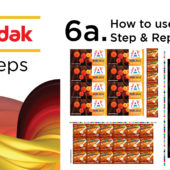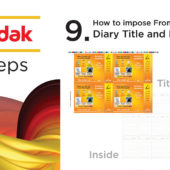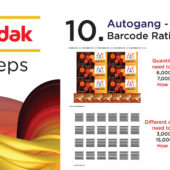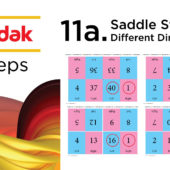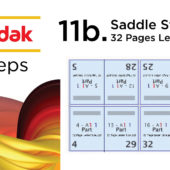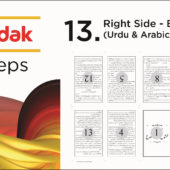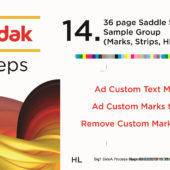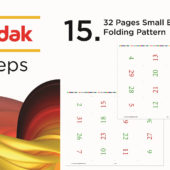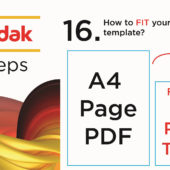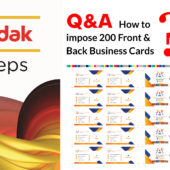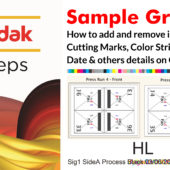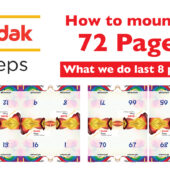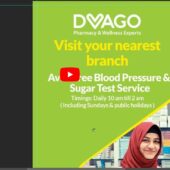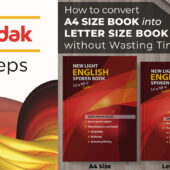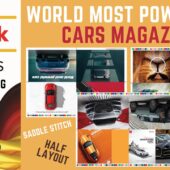17. 200 Business Card Front & Back – Urdu & Hindi | Ai | Kodak Preps
Creating 200 Business Cards: Front & Back
Welcome to our comprehensive guide on creating business cards. This tutorial will provide you with essential steps and tips to create 200 business cards with a professional look, both front and back.
What is a Business Card?
A business card is a small card that includes your business information, typically containing your name, company name, contact details, and logo. It’s a crucial tool for networking and marketing.
Key Steps to Create Business Cards
Designing the Front Side
- Choose a Template: Select a business card template that aligns with your brand.
- Add Your Information: Include your name, job title, company name, and contact details.
- Incorporate Your Logo: Place your logo prominently to ensure brand recognition.
- Design Elements: Use design elements like colors, fonts, and images that reflect your brand’s identity.
Designing the Back Side
- Additional Information: Include any additional information like social media handles or a QR code.
- Consistent Design: Ensure the back side design complements the front side in style and color.
- Whitespace: Use whitespace effectively to avoid a cluttered look.
Preparing for Print
- Set Bleed Areas: Make sure to set up bleed areas to prevent any white borders after cutting.
- Check Resolution: Ensure your design is in high resolution (300 DPI) for clear and crisp printing.
- Review and Proof: Double-check all information and design elements for accuracy and alignment.
Printing the Cards
- Choose Quality Paper: Select high-quality paper for a professional feel.
- Select a Printer: Choose a reliable printer that offers precise cutting and consistent color reproduction.
- Print in Bulk: Print your 200 business cards, ensuring each card meets your quality standards.
Benefits of Professional Business Cards
- First Impressions: A well-designed business card creates a positive first impression.
- Brand Recognition: Consistent use of branding elements helps in building brand recognition.
- Networking: Business cards are a convenient way to share your contact information during networking events.
Extensive Tutorial Series
Explore our extensive series of tutorials on our YouTube channel and website. These resources provide in-depth knowledge and practical tips on various design techniques.
Conclusion
This guide on creating business cards provides a comprehensive overview of the process. By following these steps, you will be able to create professional and impressive business cards efficiently. For more resources, watch our tutorial on YouTube or visit www.artistici.pk.
Next Tutorial
Sample Group Master Setting
Written by admin