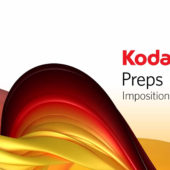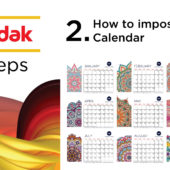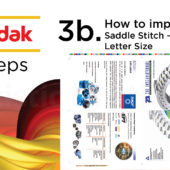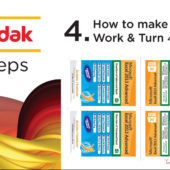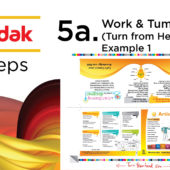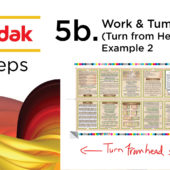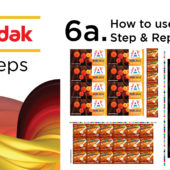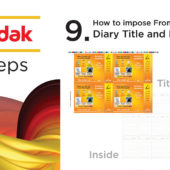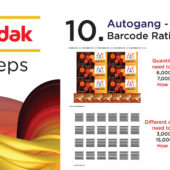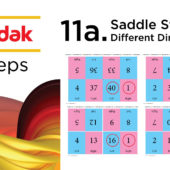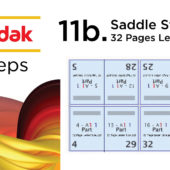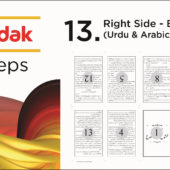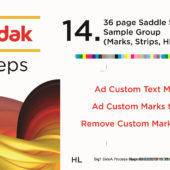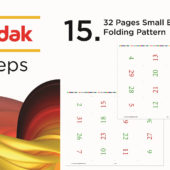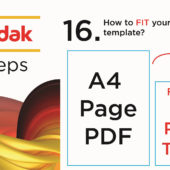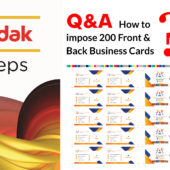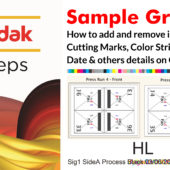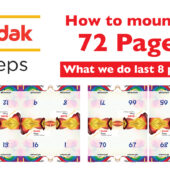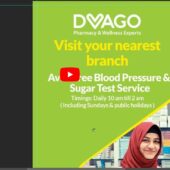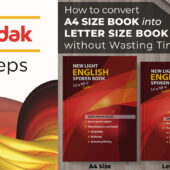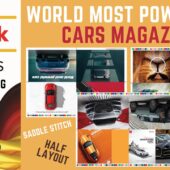09. How to impose Front Back – Diary Title and Inside – Urdu & Hindi | Ai | Kodak Preps
How to Impose a Diary: Title and Inside Pages
Welcome to our comprehensive tutorial on how to impose a diary's title and inside pages. This guide will walk you through the essential steps to help you create a professional and well-structured diary.
What is Diary Imposition?
Diary imposition involves arranging the pages of a diary in a specific order so that they can be printed, folded, and bound correctly. This ensures that the diary is functional and aesthetically pleasing.
Key Steps in Diary Imposition
Setting Up Your Document
To begin, set up your document with the correct dimensions and guidelines. Ensure each page, including the title and inside pages, is accurately sized and spaced.
Arranging the Pages
- Create a Mockup: Start by creating a mockup of your diary. This helps visualize the final product.
- Determine the Order: Arrange the pages in the correct order. This includes the front and back covers, title page, and each diary page.
- Group the Pages: For efficient printing, group the pages in pairs or sets, depending on your binding method.
Choosing the Right Layout for Diary Imposition
- Binding Method: Decide on the binding method that best suits your diary. Common methods include saddle-stitch, perfect bound, or wire-o binding.
- Diary Imposition Layout: Choose the imposition layout that matches your binding method. This ensures the pages will align correctly when folded and bound.
Final Adjustments
Make any necessary adjustments to the layout, such as margins and bleed areas. This step helps prevent any issues during the printing and binding process.
Benefits of Proper Diary Imposition
Proper diary imposition ensures that your final product is both functional and visually appealing. It saves time during printing and reduces the chances of errors, leading to a high-quality final product.
Extensive Tutorial Series
We offer an extensive series of tutorials covering various aspects of diary imposition and design. These tutorials are available on our YouTube channel and website, providing in-depth knowledge and practical tips.
Conclusion
This tutorial on how to impose a diary's title and inside pages provides a complete introduction, helping you understand and utilize the best techniques for creating print-ready diaries. By following this guide and exploring our additional tutorials, you will be well-equipped to produce professional and aesthetically pleasing diaries. Watch the tutorial on YouTube or visit www.artistici.pk for more resources.
How to use Autogang Barcode Ratio
Written by admin