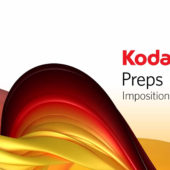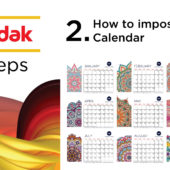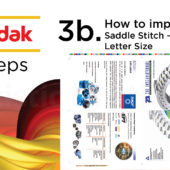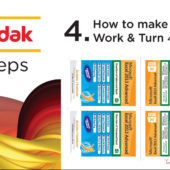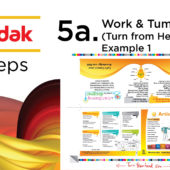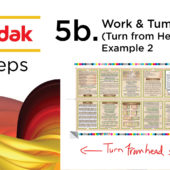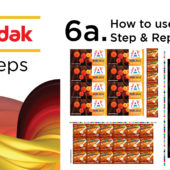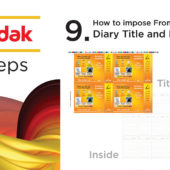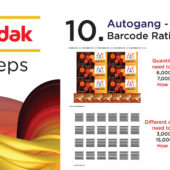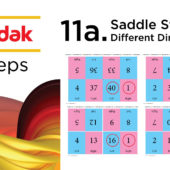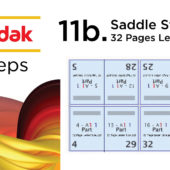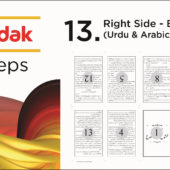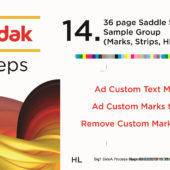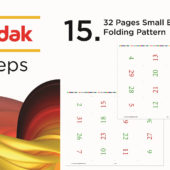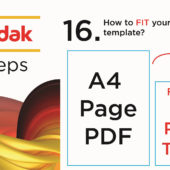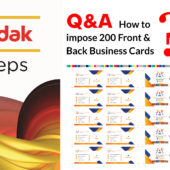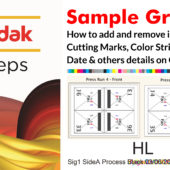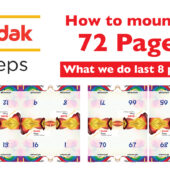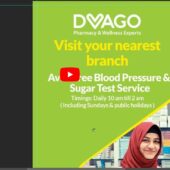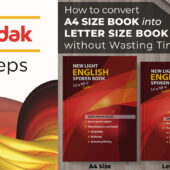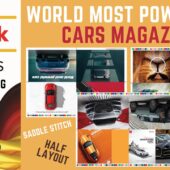21. Pepsi Hangtag Output with Kodak Preps | Ai
Optimizing Pepsi Hangtag Output
Welcome to our detailed guide on how to optimize the output of Pepsi hangtags. This tutorial will help you understand the essential steps to create high-quality hangtags efficiently.
What are Hangtags?
Hangtags are labels attached to products, often used for branding and information purposes. They play a crucial role in the marketing and presentation of products.
Key Steps in Optimizing Hangtag Output
1: Setting Up Your Document
- Choose the Right Dimensions: Ensure your document size matches the final hangtag size, including bleed areas.
- Create Guidelines: Place guidelines to help position your design elements accurately.
2: Designing the Hangtags
- Use High-Resolution Images: Ensure all images and graphics are high resolution to maintain print quality.
- Include Branding Elements: Incorporate the Pepsi logo, colors, and other branding elements to ensure consistency.
- Add Necessary Information: Include product details, pricing, and other relevant information.
3: Applying Cutting Marks
- Select Cutting Marks Tool: Most design software has a tool for adding cutting marks.
- Position the Marks: Place the cutting marks at the edges of your document to guide the cutting process.
- Check Alignment: Ensure the cutting marks are aligned correctly to avoid miscuts.
4: Printing and Proofing
- Print a Proof: Print a sample to check the design, alignment, and cutting marks.
- Review and Adjust: Make any necessary adjustments to ensure accuracy and quality.
Benefits of Optimizing Hangtag Output
By following these steps, you can ensure your hangtags are printed with precision and quality, enhancing the overall presentation and branding of the product.
Extensive Tutorial Series
For more detailed instructions, watch our tutorial on YouTube or visit our website www.artistici.pk for additional resources.
Conclusion
This guide provides a comprehensive overview of how to optimize the output of Pepsi hangtags. Follow these steps to achieve professional results in your hangtag printing projects.
Next Tutorial
Dvago Flyer Output
Written by admin