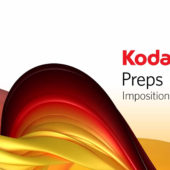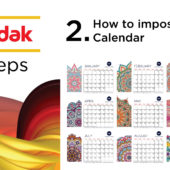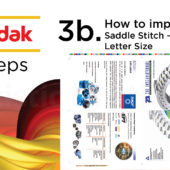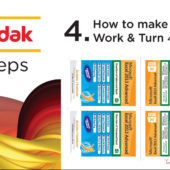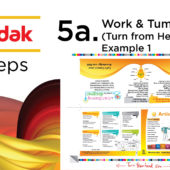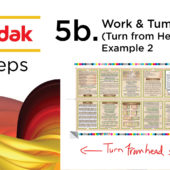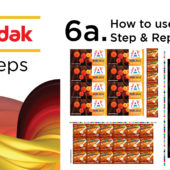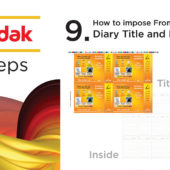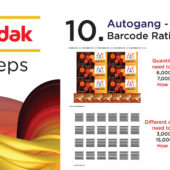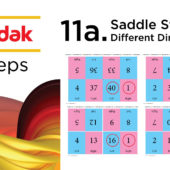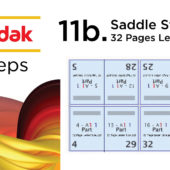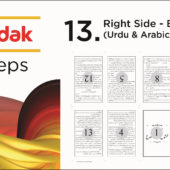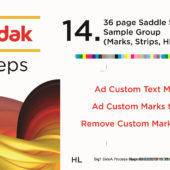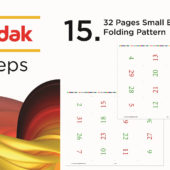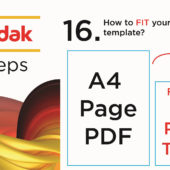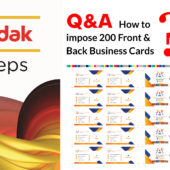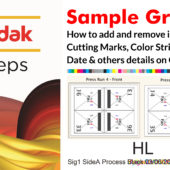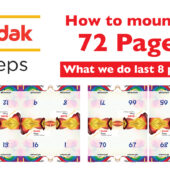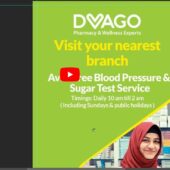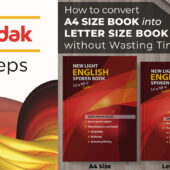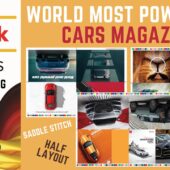10. How to use Autogang – Barcode Ratio – Urdu & Hindi | Ai | Kodak Preps
How to Use Autogang Barcode Ratio
Welcome to our comprehensive tutorial on how to use the Autogang Barcode Ratio technique. This guide will walk you through the essential steps to help you create efficient and accurate barcode impositions.
What is Autogang Barcode Ratio?
Autogang Barcode Ratio is a technique used in printing to optimize the layout of barcodes on a sheet.
Key Steps in Using Autogang Barcode Ratio
Setting Up Your Document
To begin, start by setting up your document with the correct dimensions for the sheet you will be printing on. Ensure you have adequate bleed and margin settings. Next, create guidelines to help align your barcodes on the sheet. This helps maintain consistent spacing and alignment.
Arranging the Barcodes
First, create your barcode design. Ensure it is finalized before moving to the imposition step. Then, use the Autogang tool in your graphic design software to automatically arrange the barcodes in the most efficient layout. Additionally, adjust the barcode ratio and other settings to ensure optimal placement and spacing.
Choosing the Layout
The Autogang tool will automatically choose the most efficient layout based on your settings.
Final Adjustments
Verify that the spacing between barcodes is consistent.
Benefits of Using Autogang Barcode Ratio
Using the Barcode Ratio technique ensures that your barcodes are printed efficiently and accurately.
Extensive Tutorial Series
We offer an extensive series of tutorials covering various aspects of barcode design and printing. These tutorials are available on our YouTube channel and website, providing in-depth knowledge and practical tips.
Conclusion
This tutorial on how to use the Barcode Ratio technique provides a complete guide, helping you understand and utilize the best practices for efficient barcode imposition. This is most interesting and time saving way. Watch the tutorial on YouTube or visit www.artistici.pk for more resources.
Next Tutorials
Use Saddle Stitch with different dimension
Written by admin