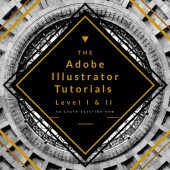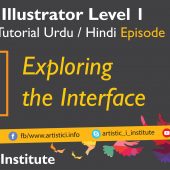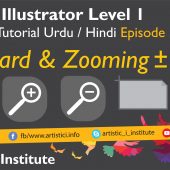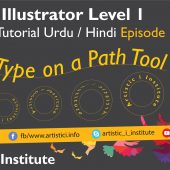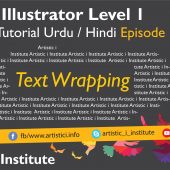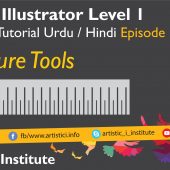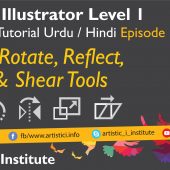Save a file in Different Formats – Adobe Illustrator – Episode 07 – Urdu/Hindi
Save a File in Different Formats: Adobe Illustrator Episode 07
In Adobe Illustrator, knowing how to save a file in different formats is essential for sharing your artwork across various platforms and applications. This tutorial will guide you through the process of exporting your designs in multiple formats, ensuring compatibility and versatility.
Introduction to Saving Files
Saving your Illustrator files in different formats allows you to use your artwork for various purposes, such as web design, print, and multimedia projects. Understanding the differences between file formats will help you choose the right one for your needs.
Common File Formats in Adobe Illustrator
Adobe Illustrator supports a variety of file formats, each with its unique characteristics and uses. Here are some of the most commonly used formats:
- AI (Adobe Illustrator): The default file format that retains all editing capabilities and layers.
- PDF (Portable Document Format): Ideal for sharing and printing, preserving the layout and quality.
- EPS (Encapsulated PostScript): Widely used in vector graphics and compatible with many graphic design applications.
- SVG (Scalable Vector Graphics): Perfect for web design, as it is scalable and maintains quality across different screen sizes.
- PNG (Portable Network Graphics): Suitable for web use, supporting transparency but not vectors.
- JPEG (Joint Photographic Experts Group): Best for photographs and web images but does not support transparency.
Steps to Save a File in Different Formats
Follow these steps to save your Adobe Illustrator file in different formats:
Saving as AI
- Open File: Ensure your artwork is complete and ready for saving.
- Save As: Go to File > Save As.
- Choose AI Format: Select Adobe Illustrator (*.ai) from the format dropdown menu.
- Save: Click Save to preserve your file with all editing capabilities.
Exporting as PDF
- Open File: Make sure your artwork is final.
- Export: Go to File > Export > Export As.
- Choose PDF Format: Select Adobe PDF (*.pdf) from the format options.
- Settings: Adjust the settings as needed for print or web use.
- Export: Click Export to save your file as a PDF.
Exporting as EPS
- Open File: Confirm your artwork is ready.
- Export: Go to File > Export > Export As.
- Choose EPS Format: Select EPS (*.eps) from the dropdown menu.
- Settings: Configure the EPS settings according to your needs.
- Export: Click Export to save your file as an EPS.
Saving as SVG
- Open File: Ensure your design is web-ready.
- Save As: Go to File > Save As.
- Choose SVG Format: Select SVG (*.svg) from the format menu.
- Settings: Adjust settings for web compatibility.
- Save: Click Save to export your file as an SVG.
Exporting as PNG
- Open File: Verify your artwork is complete.
- Export: Go to File > Export > Export As.
- Choose PNG Format: Select PNG (*.png) from the format options.
- Settings: Adjust settings like resolution and transparency.
- Export: Click Export to save your file as a PNG.
Saving as JPEG
- Open File: Ensure your design is final.
- Export: Go to File > Export > Export As.
- Choose JPEG Format: Select JPEG (*.jpg) from the format dropdown.
- Settings: Configure quality and resolution settings.
- Export: Click Export to save your file as a JPEG.
Practical Applications
Saving files in different formats is crucial for various design applications:
- Web Design: Use SVG and PNG for high-quality, scalable graphics.
- Print Design: Export as PDF and EPS for print-ready artwork.
- Digital Media: Save as JPEG and PNG for digital presentations and social media.
Tips for Efficient File Saving
- Check Compatibility: Ensure the chosen format is compatible with the intended platform.
- Preserve Original: Always keep a copy of the original AI file for future editing.
- Optimize Settings: Adjust export settings to balance quality and file size.
Conclusion
Mastering the process of saving a file in different formats in Adobe Illustrator is essential for any designer. By understanding the unique characteristics of each format, you can ensure your artwork is versatile and ready for any application. Stay tuned for our next tutorial on Coloring Techniques.
Next Tutorial: Coloring Techniques - Adobe Illustrator Episode 08
Written by admin