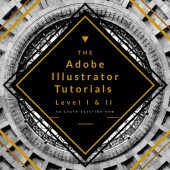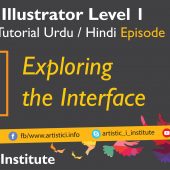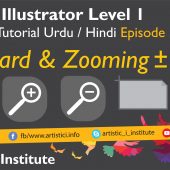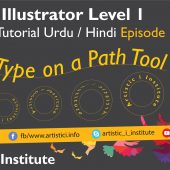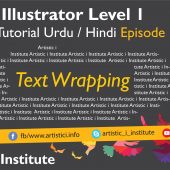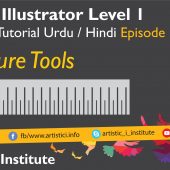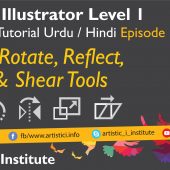Move, Rotate & Reflect Tools – Adobe Illustrator – Episode 17 – Urdu/Hindi
Move, Rotate & Reflect Tools: Adobe Illustrator Episode 17
Move, Rotate & Reflect Tools in Adobe Illustrator are fundamental for manipulating and transforming objects with precision. In this episode, "Move, Rotate & Reflect Tools," we will explore how to use these tools effectively to enhance your design workflow.
Introduction to Move, Rotate & Reflect Tools
Understanding how to manipulate objects accurately is essential for creating professional designs. Adobe Illustrator provides robust tools that allow you to move, rotate, and reflect objects seamlessly. These tools are indispensable for aligning, positioning, and transforming elements within your artwork.
Getting Started with the Move Tool
Using the Move Tool
- Select the Move Tool: Press V or select the Move Tool from the toolbar.
- Move Objects: Click and drag the object to move it to the desired location. Hold Shift to constrain movement to 45-degree angles.
- Precise Movement: Use the arrow keys for small, incremental movements. Hold Shift while using the arrow keys for larger steps.
Aligning Objects
- Open the Align Panel: Go to Window > Align to display the Align panel.
- Align Options: Use options like Align Left, Align Center, and Align Right to position objects precisely.
Mastering the Rotate Tool
Using the Rotate Tool
- Select the Rotate Tool: Press R or select the Rotate Tool from the toolbar.
- Rotate Objects: Click to set the rotation point and drag to rotate the object. Hold Shift to constrain the rotation to 45-degree increments.
- Exact Rotation: Double-click the Rotate Tool to open the Rotate dialog box. Enter a specific angle for precise rotation.
Creating Radial Patterns
- Duplicate and Rotate: Use the Rotate Tool in combination with the Alt (Option) key to duplicate and rotate objects around a central point, creating radial patterns.
Exploring the Reflect Tool
Using the Reflect Tool
- Select the Reflect Tool: Press O or select the Reflect Tool from the toolbar.
- Reflect Objects: Click to set the reflection axis and drag to reflect the object. Hold Shift to constrain the reflection to 45-degree angles.
- Reflect Dialog Box: Double-click the Reflect Tool to open the Reflect dialog box. Choose Horizontal, Vertical, or Angle options for precise reflection.
Creating Symmetrical Designs
- Duplicate and Reflect: Use the Reflect Tool in combination with the Alt (Option) key to duplicate and reflect objects, creating symmetrical designs effortlessly.
Advanced Techniques
Combining Tools for Complex Transformations
- Move and Rotate: Combine the Move and Rotate tools to reposition and rotate objects in one step.
- Reflect and Align: Use the Reflect Tool followed by the Align options to create mirrored elements that are perfectly aligned.
Using the Transform Each Command
- Transform Each: Select multiple objects and go to Object > Transform > Transform Each. This command allows you to move, rotate, and reflect multiple objects individually while maintaining their relative positions.
Tips for Effective Use of Move, Rotate & Reflect Tools
- Consistency: Use the Align panel and Smart Guides to ensure consistent positioning and alignment.
- Experiment: Experiment with different rotation angles and reflection axes to explore creative possibilities.
- Efficiency: Use keyboard shortcuts and dialog boxes for precise transformations and to save time.
Conclusion
Mastering the Move, Rotate & Reflect Tools in Adobe Illustrator allows you to manipulate and transform objects with precision, enhancing the overall quality of your designs. By exploring the techniques covered in this tutorial, you can improve your workflow and create professional artwork. Stay tuned for our next tutorial on Layers & Package in Adobe Illustrator.
Next Tutorial: Layers & Package - Adobe Illustrator Episode 18
Written by admin