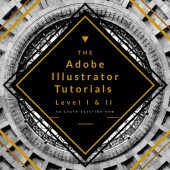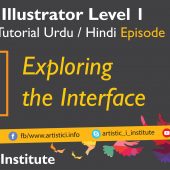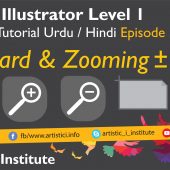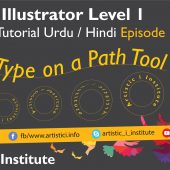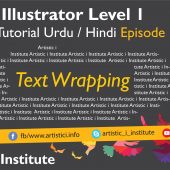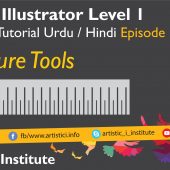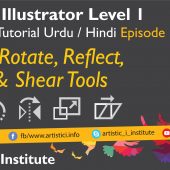Text Wrapping – Adobe Illustrator – Episode 15(c) – Urdu/Hindi
Adobe Illustrator Episode 15(c)
Text wrapping is a crucial technique in Adobe Illustrator that allows you to flow text around objects, creating visually engaging and professional designs. In this episode, "Text Wrapping," we will explore various methods to wrap text around shapes and images effectively.
Introduction
Text Wrapping in Adobe Illustrator provides a way to make your text interact with other design elements. Whether you are working on a flyer, brochure, or any graphic design project, mastering text wrapping can significantly enhance the layout and overall aesthetics.
Getting Started
Creating a Path
- Draw a Shape: Use the Shape Tool (M) to create a shape around which you want the text to wrap.
- Add Text: Select the Type Tool (T) and create a text box containing your desired text.
- Position the Text: Place the text box near the shape.
Wrapping Text Around the Shape
- Select Both Objects: Click on the text box and the shape while holding the Shift key.
- Open the Text Wrap Panel: Go to Window > Text Wrap to open the Text Wrap Panel.
- Apply Text Wrap: Click on the "Wrap Around Object Shape" button in the Text Wrap Panel.
- Adjust the Offset: Use the Offset field to adjust the distance between the text and the shape.
Editing Text Wrap Options
- Select the Wrapped Text: Click on the text box that is wrapped around the shape.
- Open Wrap Options: Go to Object > Text Wrap > Text Wrap Options.
- Customize the Wrap: Adjust the wrap options such as the type of wrap, the contour options, and the offset to achieve the desired look.
Advanced Text Wrapping Techniques
Wrapping Text Around Images
- Place an Image: Go to File > Place and select an image to insert into your document.
- Create a Clipping Path: Select the image and go to Object > Clipping Path > Options. Choose a path type and set the clipping path around the image.
- Wrap Text Around the Image: Use the same steps as described above to wrap the text around the clipping path of the image.
Using Custom Paths for Text Wrapping
- Draw a Custom Path: Use the Pen Tool (P) to create a custom path for the text to wrap around.
- Convert the Path to a Shape: Select the path and go to Object > Path > Outline Stroke to convert it to a shape.
- Apply Text Wrap: Follow the standard text wrap process to wrap the text around the custom shape.
Tips for Effective Text Wrapping
- Maintain Readability: Ensure that the wrapped text remains readable by adjusting the offset and wrap options.
- Experiment with Shapes: Try different shapes and paths to see how the text interacts and flows around them.
- Combine with Other Tools: Use text wrapping in combination with other Illustrator tools and effects to create complex and dynamic designs.
Conclusion
Mastering Text Wrapping in Adobe Illustrator allows you to create professional and engaging designs by making text interact with other elements. By exploring the techniques covered in this tutorial, you can enhance your layouts and make your designs stand out. Stay tuned for our next tutorial on Tabulation in Adobe Illustrator.
Next Tutorial: Tabulation - Adobe Illustrator Episode 15(d)
Written by admin