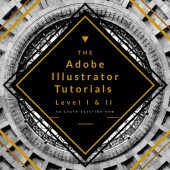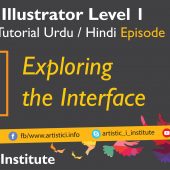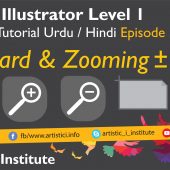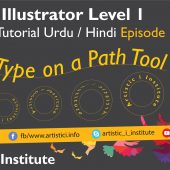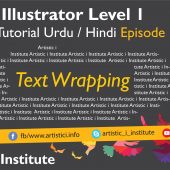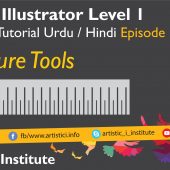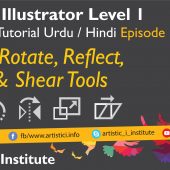Adobe Illustrator Episode 12(b) – Pen Tool – Urdu/Hindi
Pen Tool Advanced: Adobe Illustrator Episode 12(b)
In this episode, "Pen Tool Advanced," we delve deeper into the advanced features of the Pen Tool in Adobe Illustrator. Building on the basics, this tutorial will guide you through techniques for creating more complex vector paths and shapes.
Mastering Pen Tool Techniques
To fully harness the power of the Pen Tool, it's essential to understand its advanced capabilities. This includes manipulating anchor points, creating smooth curves, and combining paths.
Creating Complex Paths
The Pen Tool allows for the creation of intricate designs by combining multiple paths and shapes.
Combining Paths
- Draw Separate Paths: Start by drawing individual paths using the Pen Tool.
- Join Paths: Select the endpoints of the paths you want to combine, then use the Join command (Ctrl+J) to merge them.
- Adjust Anchor Points: Use the Direct Selection Tool (A) to fine-tune the anchor points and achieve a seamless connection.
Using the Convert Anchor Point Tool
The Convert Anchor Point Tool is essential for transitioning between corner points and smooth points.
- Select Anchor Point: Click on an existing anchor point with the Convert Anchor Point Tool.
- Convert to Smooth Point: Click and drag to convert a corner point into a smooth point, creating a curved segment.
- Adjust Handles: Use the direction handles to refine the curve's shape and smoothness.
Creating Symmetrical Designs
Symmetry is a fundamental aspect of many design projects. The Pen Tool can help create symmetrical shapes and patterns.
Reflecting Paths
- Draw Half of the Design: Use the Pen Tool to draw one half of your design.
- Reflect Path: Select the path and use the Reflect Tool (O). Click to set the axis of reflection and create a symmetrical duplicate.
- Join Reflected Paths: Combine the original and reflected paths using the Join command (Ctrl+J).
Pen Tool Shortcuts and Tips
Efficiency is key when working with complex paths. Here are some tips and shortcuts for advanced Pen Tool usage:
- Alt/Option Key: Hold the Alt (Option) key while clicking on an anchor point to switch between corner and smooth points.
- Spacebar: Hold the Spacebar while drawing to reposition the anchor point before releasing the mouse button.
- Shift Key: Hold the Shift key to constrain angles and create perfect horizontal, vertical, or diagonal lines.
Practical Applications of Advanced Pen Tool Techniques
Advanced Pen Tool techniques are invaluable for various design tasks, including:
- Logo Design: Create intricate and precise logos with smooth curves and detailed paths.
- Illustrations: Draw complex illustrations with fine details and smooth transitions.
- Typography: Design custom typefaces and lettering with perfect curves and shapes.
Conclusion
Mastering the Pen Tool Advanced techniques in Adobe Illustrator opens up a world of possibilities for creating intricate and professional designs. By combining paths, manipulating anchor points, and using symmetry, you can take your vector art to the next level. Stay tuned for our next tutorial on Pen Tool exercises to practice and refine your skills.
for More Practice on Pen Tool Download it
Next Tutorial: Pen Tool Exercises - Adobe Illustrator Episode 12(c)
Written by admin