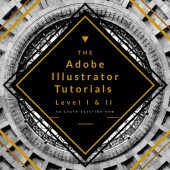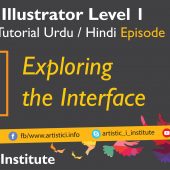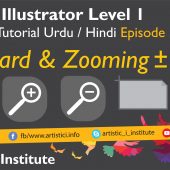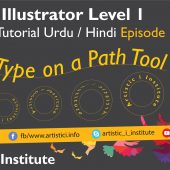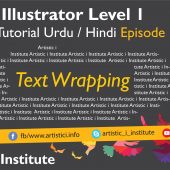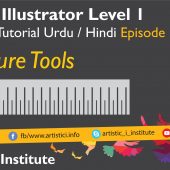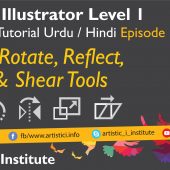Pen Tool – Adobe Illustrator – Episode 12(a) – Urdu/Hindi
Pen Tool Intro: Adobe Illustrator Episode 12(a)
The Pen Tool is one of the most powerful and essential tools in Adobe Illustrator. This tutorial, "Pen Tool Intro," will introduce you to the basics of using the Pen Tool to create precise vector paths and shapes.
Introduction to the Pen Tool
The Pen Tool in Adobe Illustrator allows you to create custom shapes and paths with precision. Understanding how to use this tool effectively is crucial for any graphic designer.
Getting Started with the Pen Tool
To begin using the Pen Tool, select it from the toolbar or press the shortcut key 'P'. The cursor changes to a pen icon, indicating that the Pen Tool is active.
Creating Straight Lines
- Click to Start: Click on the artboard to create the first anchor point.
- Add Anchor Points: Click again to create a straight line to the next anchor point.
- Continue Adding Points: Keep clicking to add more points and create a path of straight lines.
- Close the Path: To close the path, click on the initial anchor point.
Creating Curved Lines
- Click and Drag: Click on the artboard and drag to create a smooth curve.
- Adjust Handles: Use the direction handles that appear to adjust the curvature.
- Continue Creating Curves: Click and drag at subsequent points to create a series of curves.
- Close the Path: Click on the initial anchor point or press 'Enter' to close the path.
Editing Paths with the Pen Tool
After creating paths, you can edit them using the Pen Tool and other selection tools.
Adding and Removing Anchor Points
- Add Anchor Point: Click on an existing path segment to add a new anchor point.
- Remove Anchor Point: Click on an existing anchor point to remove it.
Adjusting Path Segments
- Direct Selection Tool: Use the Direct Selection Tool (A) to select and adjust individual anchor points and handles.
- Convert Anchor Point Tool: Click and drag on an anchor point to convert it from a corner point to a smooth point or vice versa.
Practical Applications of the Pen Tool
The Pen Tool is versatile and can be used in various design tasks:
- Creating Custom Shapes: Draw unique shapes and logos with precision.
- Tracing Images: Convert raster images to vector paths by tracing them with the Pen Tool.
- Designing Icons: Create intricate icons and symbols with clean, crisp lines.
Tips for Mastering the Pen Tool
- Practice: The Pen Tool can be challenging at first, but regular practice will improve your skills.
- Use Shortcuts: Learn and use keyboard shortcuts to speed up your workflow.
- Adjust Smoothly: Use the Alt (Option) key to adjust direction handles for smoother curves.
Conclusion
Mastering the Pen Tool Intro in Adobe Illustrator is essential for creating precise vector graphics. By understanding the basics of creating and editing paths, you can unlock the full potential of this powerful tool. Stay tuned for our next tutorial on advanced techniques with the Pen Tool.
Next Tutorial: Pen Tool Advanced - Adobe Illustrator Episode 12(b)
Written by admin