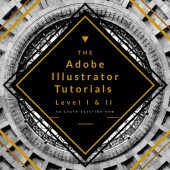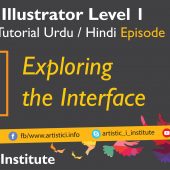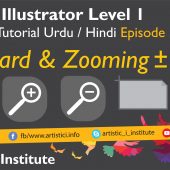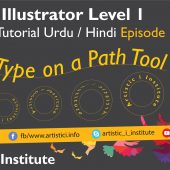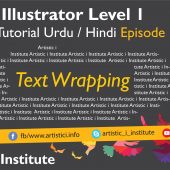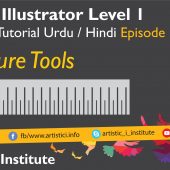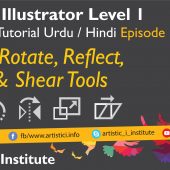Pen Tool – Adobe Illustrator – Episode 12(c) – Urdu/Hindi
Pen Tool Exercises: Adobe Illustrator Episode 12(c)
The Pen Tool is a fundamental tool in Adobe Illustrator for creating precise vector paths and shapes. In this tutorial, "Pen Tool Exercises," we will practice using the Pen Tool to enhance your skills and confidence.
Introduction to Pen Tool Exercises
Practicing with the Pen Tool is essential for mastering its capabilities. These exercises will help you understand how to create complex shapes, smooth curves, and precise paths.
Basic Pen Tool Exercises
Exercise 1: Creating Straight Lines
- Open a New Document: Start with a blank artboard.
- Select the Pen Tool: Press 'P' to activate the Pen Tool.
- Create Straight Lines: Click to place anchor points and connect them with straight lines.
- Practice Different Lengths: Create lines of various lengths to get comfortable with placing anchor points.
Exercise 2: Drawing Smooth Curves
- Activate the Pen Tool: Select the Pen Tool from the toolbar.
- Click and Drag: Click to place an anchor point, then drag to create a smooth curve.
- Adjust Handles: Use the direction handles to refine the curve.
- Create a Series of Curves: Practice connecting multiple curves to form a continuous path.
Intermediate Pen Tool Exercises
Exercise 3: Combining Paths
- Draw Separate Paths: Create individual paths using the Pen Tool.
- Select Endpoints: Use the Direct Selection Tool (A) to select the endpoints of the paths.
- Join Paths: Press Ctrl+J to join the paths, creating a single continuous path.
- Adjust Anchor Points: Refine the shape by adjusting anchor points and handles.
Exercise 4: Creating Complex Shapes
- Outline a Shape: Use the Pen Tool to outline a complex shape, such as a star or heart.
- Add Detail: Add additional anchor points to refine the shape and add detail.
- Adjust Curves: Smooth out curves and ensure the shape is symmetrical and precise.
Advanced Pen Tool Exercises
Exercise 5: Tracing Images
- Import an Image: Place a raster image on the artboard.
- Lower Opacity: Reduce the image's opacity to see the Pen Tool paths clearly.
- Trace with the Pen Tool: Use the Pen Tool to trace the image, creating a vector version.
- Adjust Paths: Refine the traced paths to match the original image closely.
Exercise 6: Creating Custom Typography
- Sketch a Letter: Draw a custom letterform on paper, then scan and import it.
- Trace the Sketch: Use the Pen Tool to trace the letter, creating clean vector paths.
- Adjust for Symmetry: Ensure the letter is balanced and symmetrical by adjusting anchor points and handles.
Conclusion
These Pen Tool Exercises in Adobe Illustrator are designed to help you practice and perfect your skills. By regularly working on these exercises, you'll gain confidence and precision in creating vector paths and shapes. Stay tuned for our next tutorial on using the Paint Brush Tool in Adobe Illustrator.
Next Tutorial: Pen Tool - Vector Excercise - Adobe Illustrator Episode 12(d)
Written by admin