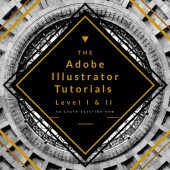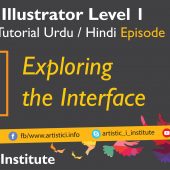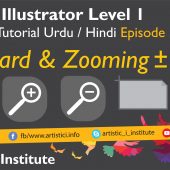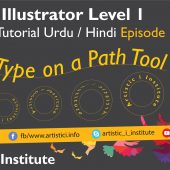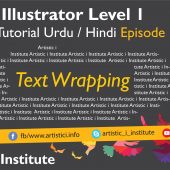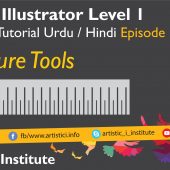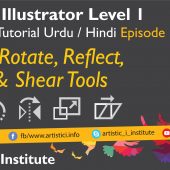Tabulation – Adobe Illustrator – Episode 15(d) – Urdu/Hindi
Tabulation: Adobe Illustrator Episode 15(d)
Tabulation is an essential feature in Adobe Illustrator that allows you to create and format tables and tabbed text efficiently. In this episode, "Tabulation," we will explore various methods to implement and customize tabulation to enhance your designs.
Introduction to Tabulation
Tabulation in Adobe Illustrator provides a structured way to organize information using tables and tabbed text. Whether you're creating a data table, a price list, or any form of structured text, mastering tabulation can significantly improve the clarity and aesthetics of your design.
Getting Started with Tabulation
Creating a Tabbed Text
- Create a Text Box: Use the Type Tool (T) to draw a text box where you want to insert tabbed text.
- Enter Text: Type your content, using the Tab key to create spaces between items.
Setting Up Tabs
- Open the Tabs Panel: Go to Window > Type > Tabs to open the Tabs panel.
- Set Tab Stops: Click on the ruler in the Tabs panel to set tab stops at the desired positions.
- Align Text: Choose from left-align, center-align, right-align, or decimal-align options to align your text at the tab stops.
Adjusting Tab Stops
- Move Tab Stops: Click and drag the tab stops along the ruler to adjust their positions.
- Delete Tab Stops: Drag the tab stop off the ruler to remove it.
Creating Tables in Adobe Illustrator
Drawing a Table
- Use the Rectangle Tool: Draw a rectangle to define the overall size of your table.
- Divide the Rectangle: Use the Line Segment Tool () or the Pen Tool (P) to create rows and columns within the rectangle.
Formatting the Table
- Select Cells: Use the Selection Tool (V) to select individual cells or groups of cells.
- Apply Fill and Stroke: Use the Color panel and Stroke panel to apply colors and line styles to the cells.
- Enter Text: Use the Type Tool (T) to enter text into each cell.
Advanced Tabulation Techniques
Using Leaders in Tabs
- Set a Leader: In the Tabs panel, enter a character in the Leader field (e.g., a period or dash) to create a dotted or dashed line between tabbed text items.
- Apply Leader: Place your cursor between tabbed items and press the Tab key to see the leader applied.
Combining Tabulation with Paragraph Styles
- Create a Paragraph Style: Go to Window > Type > Paragraph Styles and create a new style.
- Set Tab Stops: Define tab stops within the Paragraph Style options.
- Apply the Style: Apply the paragraph style to your text box to maintain consistent tabulation settings.
Tips for Effective Tabulation
- Maintain Consistency: Ensure consistent spacing and alignment for a professional look.
- Use Leaders Wisely: Leaders can help guide the reader's eye across the text but should be used sparingly.
- Combine with Other Tools: Integrate tabulation with other Illustrator tools and effects for complex and engaging designs.
Conclusion
Mastering Tabulation in Adobe Illustrator allows you to create organized and professional designs by effectively structuring text and tables. By exploring the techniques covered in this tutorial, you can enhance your layouts and make your designs stand out. Stay tuned for our next tutorial on Measurement Tools in Adobe Illustrator.
Next Tutorial: Measurement Tools - Adobe Illustrator Episode 16
Written by admin