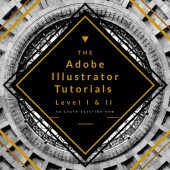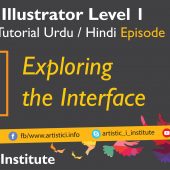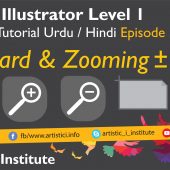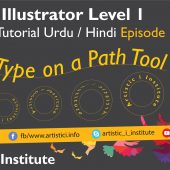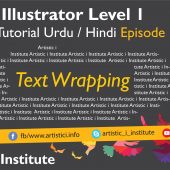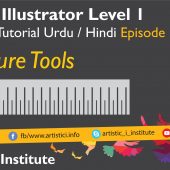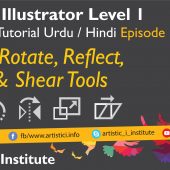RGB/CMYK Color Modes Understanding – Adobe Illustrator – Episode 11 – Urdu/Hindi
RGB/CMYK Color: Adobe Illustrator Episode 11
Understanding RGB/CMYK Color modes in Adobe Illustrator is essential for creating designs that look great both on screen and in print. This tutorial will guide you through the differences between these color models, their uses, and best practices for working with them.
Introduction to RGB/CMYK Color
RGB and CMYK are two primary color models used in graphic design. RGB is used for digital screens, while CMYK is used for printing. Knowing when and how to use each color model is crucial for achieving the desired results in your designs.
What is RGB Color?
RGB stands for Red, Green, and Blue. This color model is used for digital displays, such as computer monitors, smartphones, and televisions.
How RGB Works
- Color Mixing: Colors are created by combining red, green, and blue light at varying intensities.
- Additive Color Model: When combined, these colors produce white light.
- Applications: Used for web design, digital art, and any project intended for display on screens.
Benefits of RGB
- Vibrant Colors: RGB can produce a wider range of vibrant colors.
- Flexibility: Ideal for digital media and online content.
- Compatibility: Supported by most digital devices and platforms.
What is CMYK Color?
CMYK stands for Cyan, Magenta, Yellow, and Key (Black). This color model is used for printing.
How CMYK Works
- Color Mixing: Colors are created by subtracting light absorbed by cyan, magenta, yellow, and black inks.
- Subtractive Color Model: When combined, these colors absorb light, producing darker colors.
- Applications: Used for print media, such as brochures, posters, and business cards.
Benefits of CMYK
- Print Accuracy: Ensures colors are accurately reproduced in print.
- Cost-Effective: Uses standard printing inks.
- Professional Quality: Produces high-quality printed materials.
Converting Between RGB and CMYK
In Adobe Illustrator, you can easily convert between RGB and CMYK color modes to ensure your designs look great both on screen and in print.
Steps to Convert Colors
- Open Document: Open your design in Adobe Illustrator.
- Select Color Mode: Go to File > Document Color Mode and choose RGB or CMYK.
- Adjust Colors: Use the Color Picker to adjust colors as needed.
Best Practices for Using RGB/CMYK Color
To ensure your designs look their best, follow these best practices for using RGB and CMYK color modes:
For Digital Designs (RGB)
- Optimize for Screens: Use RGB for designs intended for digital displays.
- Check Color Gamut: Ensure colors are within the RGB color gamut for accurate display.
- Save in RGB Format: Save files in RGB format for web and digital use.
For Print Designs (CMYK)
- Prepare for Print: Use CMYK for designs intended for printing.
- Print Proofs: Always print proofs to check color accuracy.
- Save in CMYK Format: Save files in CMYK format for professional printing.
Conclusion
Mastering RGB/CMYK Color modes in Adobe Illustrator is crucial for any designer. By understanding the differences and applications of these color models, you can ensure your designs look stunning both on screen and in print. Stay tuned for our next tutorial on the Pen Tool.
Next Tutorial: Pen Tool - Adobe Illustrator Episode 12(a)
Written by admin